Create an Automatic Service Principal Azure RM Service Connection in Azure DevOps via Azure CLI
With more and more of our development and infrastructure projects being built and released via Azure DevOps, I find myself creating a few DevOps projects which, at creation time, share identical configs like service connections, permissions, repository names etc. Therefore, this week I have been trying to automate the creation of Azure DevOps projects. Many of the configs are easily configurable with AzureCLI and the Devops extension of it, but one thing I was struggling with was the creation of the service connections to our Azure subscriptions the way we do it from the GUI. We are using the Automatic Option when setting up the service connections for each one of our Azure subscriptions.
When you select the Automatic way the following is happening as part of the automatic creation process:
- Azure Devops will connect to the AzureAD tenant
- Creates an Azure AD application on behalf of the user
- Assigns the new AzureAD application contributor permissions on the subscription
- Creates a Service Connection in Azure DevOps using the AzureAD application details
This is the preferred option as we don’t have to make certificates and keys or manually create the Azure AD Application etc.
Issue
I wanted to be able to do the same thing with AzureCLI but if you look at the documentation there doesn’t seem to be a command for this. The ‘az devops service-endpoint azurerm create’ would seem to be the one we have to use but there is no automatic flag and its parameters are essentially what you see in the manual option on the GUI.
So it was looking like it was not going to be possible to automate that part until I started looking at the general ‘az devops service-endpoint create’ commands which requires a config file.
Solution
While doing some research online, I found various examples for creating Service Connections to numerous external and third party products but nothing to AzureRM. Using another project as a template I started using the ‘az devops service-endpoint list’ and ‘az devops service-endpoint show’ commands to get the config of the existing service connections in an effort to recreate the config and hopefully get it to create the automatic service principal connection we wanted. After some trial and error I got a config that successfully creates the service connection.
{
"data": {
"creationMode": "Automatic",
"environment": "AzureCloud",
"managementGroupId": "",
"managementGroupName": "",
"mlWorkspaceLocation": "",
"mlWorkspaceName": "",
"oboAuthorization": "",
"resourceGroupName": "",
"resourceId": "",
"scopeLevel": "Subscription",
"subscriptionId": "xxxxxxxx-xxxx-xxxx-xxxx-xxxxxxxxxxxx",
"subscriptionName": "DEV"
},
"description": "",
"groupScopeId": null,
"isReady": false,
"isShared": false,
"name": "SC-DEV",
"authorization": {
"parameters": {
"authenticationType": "spnKey",
"tenantId": "xxxxxxxx-xxxx-xxxx-xxxx-xxxxxxxxxxxx"
},
"scheme": "ServicePrincipal"
},
"owner": "Library",
"readersGroup": null,
"type": "azurerm",
"url": "https://management.azure.com/"
}
Note: We tried to have this step run as part of a YAML Build Pipeline but the service connection is unable to create the SPN in AzureAD. In the GUI it looks like the Service Connection is created which confused us at first. But if you use the ‘az devops service-endpoint list’ for that project it does not return any Service Connections. However, if you do a ‘az devops service-endpoint show’ and specify the ID of the service connector that is outputted during the ‘az devops service-endpoint create’ you will see the details of the service connection.
As you can see, the service connection is never completely provisioned as it is unable to create the SPN in AAD as the YAML pipeline does not have rights to do so. This step is one of many that we have not being able to have run as a DevOps Pipeline due to similar reasons.
Therefore we have opted, for now, to provision new DevOps Projects from a Powershell script which will run under the context of a real user who has the necessary rights to both Azure AD and DevOps.
Rodney.

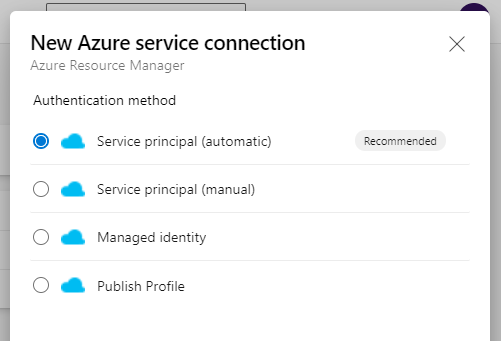
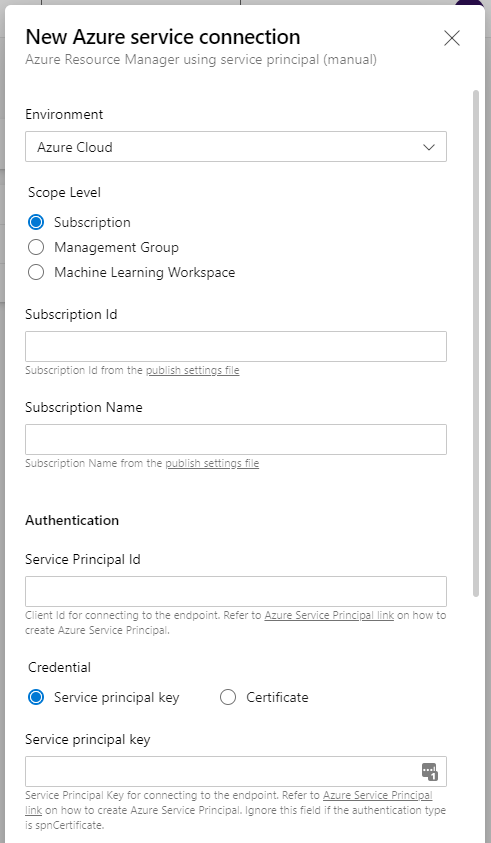
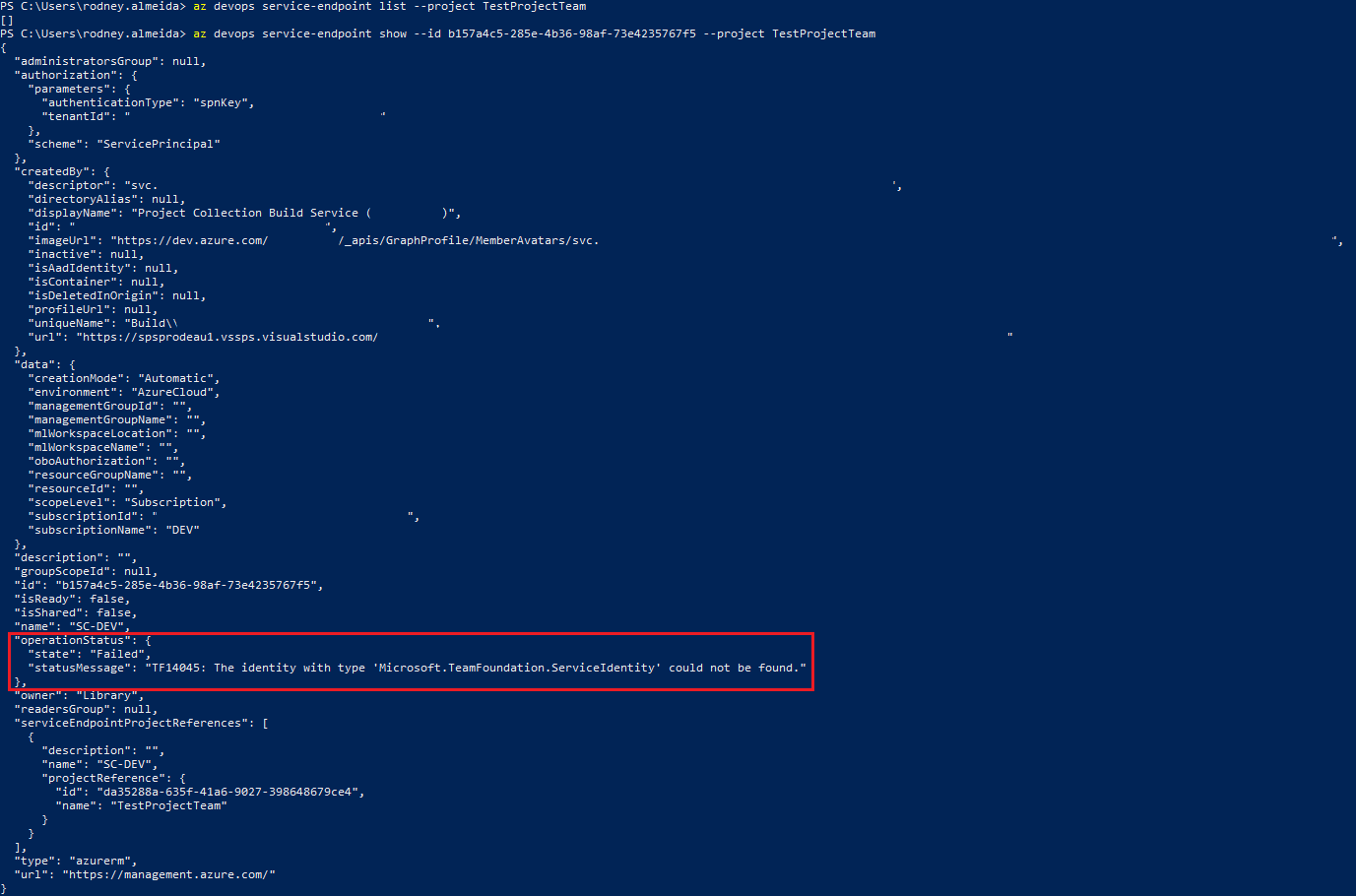
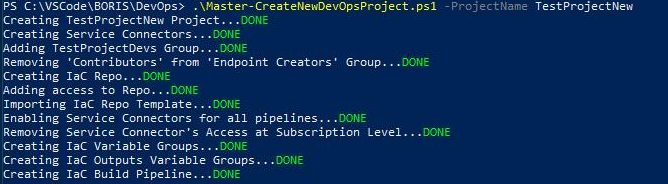
Leave a comment