Building a Sharepoint Change Calendar with Orchestrator and Service Manager
A few weeks ago one of my customers was asking if it’s possible to have a change calendar on the Service Manager portal. Out of the box this is not provided so I asked my good friend Anders how this could be solved. A few days later he already had a nice solution that you can find here: http://contoso.se/blog/?p=3350&utm_source=rss&utm_medium=rss&utm_campaign=building-a-change-calendar-with-orchestrator-and-service-manager So thank you Anders 🙂
This solution is a perfect viable solution and it works like a charm. So you will be able to create a new change request and see it in your outlook calendar . But when I wanted to start integrating the exchange calendar into SharePoint I encountered some SharePoint limitations. I couldn’t find an easy and straight forward way to insert the shared exchange calendar into SharePoint.
During my search to integrate my exchange calendar into SharePoint I discovered that you could create SharePoint lists and change the list to a calendar view! So this could be interesting! you can find more info about creating lists and calendar view here: http://sharepoint.microsoft.com/Blogs/GetThePoint/Lists/Posts/Post.aspx?ID=483 . Follow the procedure to create a new SharePoint list and change the view type to a calendar view . Remember the name you will give to your new list as you will need it later on.
Next step is to download the SharePoint IP and use it to create a new SharePoint list item based on a change request.
Configure the SharePoint Ip:
Note that you need to specify “SharePoint Configuration” and need to provide the name of your list you just created.
The runbook monitor Service Manager for new change request, when there is one, the runbook triggers and will create a new list item on Sharepoint
When I create a new change request, Orchestrator will automatically be triggered and put the change request details on the SharePoint List that we have incorporated into our SCSM portal
Hope this helps,
Alex
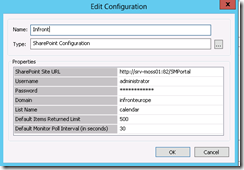
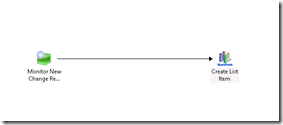
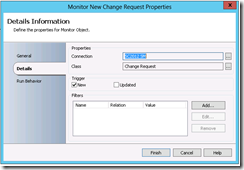
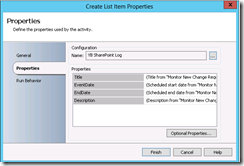

Leave a comment