Download MSIgnite 2018 slides
Hi,
As Microsoft Ignite is now over I wanted to quickly download all Azure related slides. Luckily there are few PowerShell scripts available to do this but the best one I found is this one https://gallery.technet.microsoft.com/Ignite-2016-Slidedeck-and-296df316 developed by Michel de Rooij.
I’ve noticed though that some of the default commands don’t work as expected. I would for example not get any slides if I run the script with the default parameters:
.\Get-IgniteSession.ps1 -DownloadFolder D:\Ignite -Keyword 'Azure'
But if I changed the Keyword parameter to Product it would work
.\Get-IgniteSession.ps1 -DownloadFolder D:\Ignite -Product 'Azure'
In my case I also had some PowerShell errors with the video’s which I didn’t really needed anyway. Luckily Michel added some really smart parameters into the script like the NoVideos switch.
.\Get-IgniteSession.ps1 -DownloadFolder D:\Ignite -Product 'Azure' -NoVideos
I know what I’m going to do the next couple of days 🙂
Thanks,
Alex
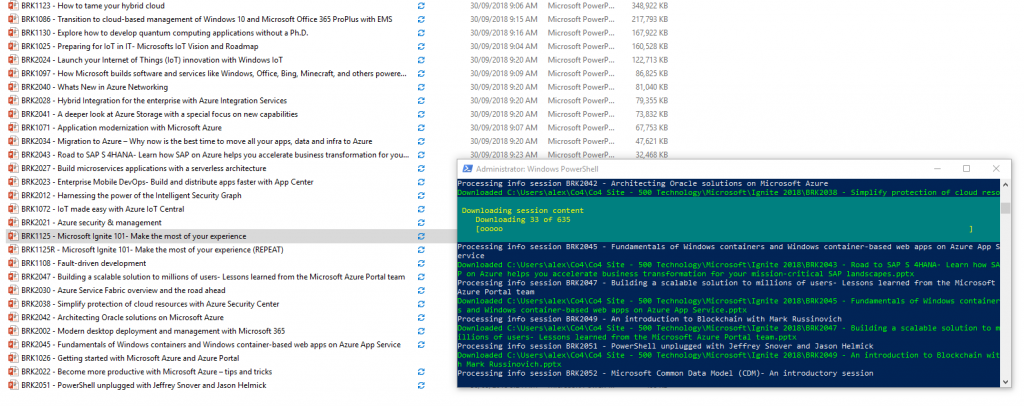
Leave a comment