Cloud Service pack failed: Current user is not a valid Orchestrator user
Microsoft released beginning of March the updated Cloud Service Process pack that is now fully compatible with System Center 2012 SP1. You can download the new process pack here: http://www.microsoft.com/en-us/download/details.aspx?id=36497 CSPP is an extension pack built on top of System Center. This release is compatible only with System Center 2012 and 2012 SP1. This release does not contain a new feature set from prior releases.
When I tried to install CSPP I got the following error:
I opened the log files of the CSSP setup that are located at the following location:
C:UsersalexAppDataLocalSCCloudServicesLOGSSCCloudServicesSetupWizard07
When I search through the log file I discovered the following error:
03:12:25:Checking if current user is valid Orchestrator user or not
03:12:27:System.Runtime.InteropServices.COMException (0x800708AC): The group name could not be found.
My account is a local admin and I could perfectly connect to Orchestator and create and launch runbooks so I was quite suprised to see this error.
So I looked locally in computer managed and you need two groups: the first one is the OrchestratorSystemGroup and the second one is the OrchestratorUserGroup which apparently didn’t exist on my orchestrator server! This means the Orchestator pre-requisites checker is checking for a group which doesn’t exist locally!
So I created manually a new group and added my account to the group
After that I closed and re-opened the setup wizard and everything went through without any issues!
Hope this helps,
Alex
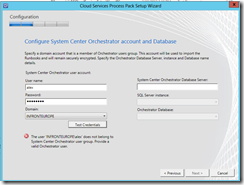

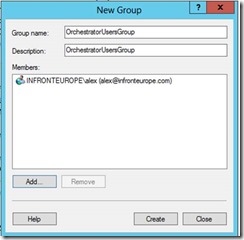
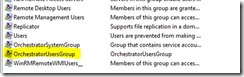
Leave a comment